First log into your WHM account. This will be your main domain /whm. For example if your domain is example.com you would go to https://example.com. For this guide I am using demo.hostgo.com as our main domain.
URL: https://demo.hostgo.com/whm (put in your domain name /whm)
Username: your user name
Password: your cpanel/whm password
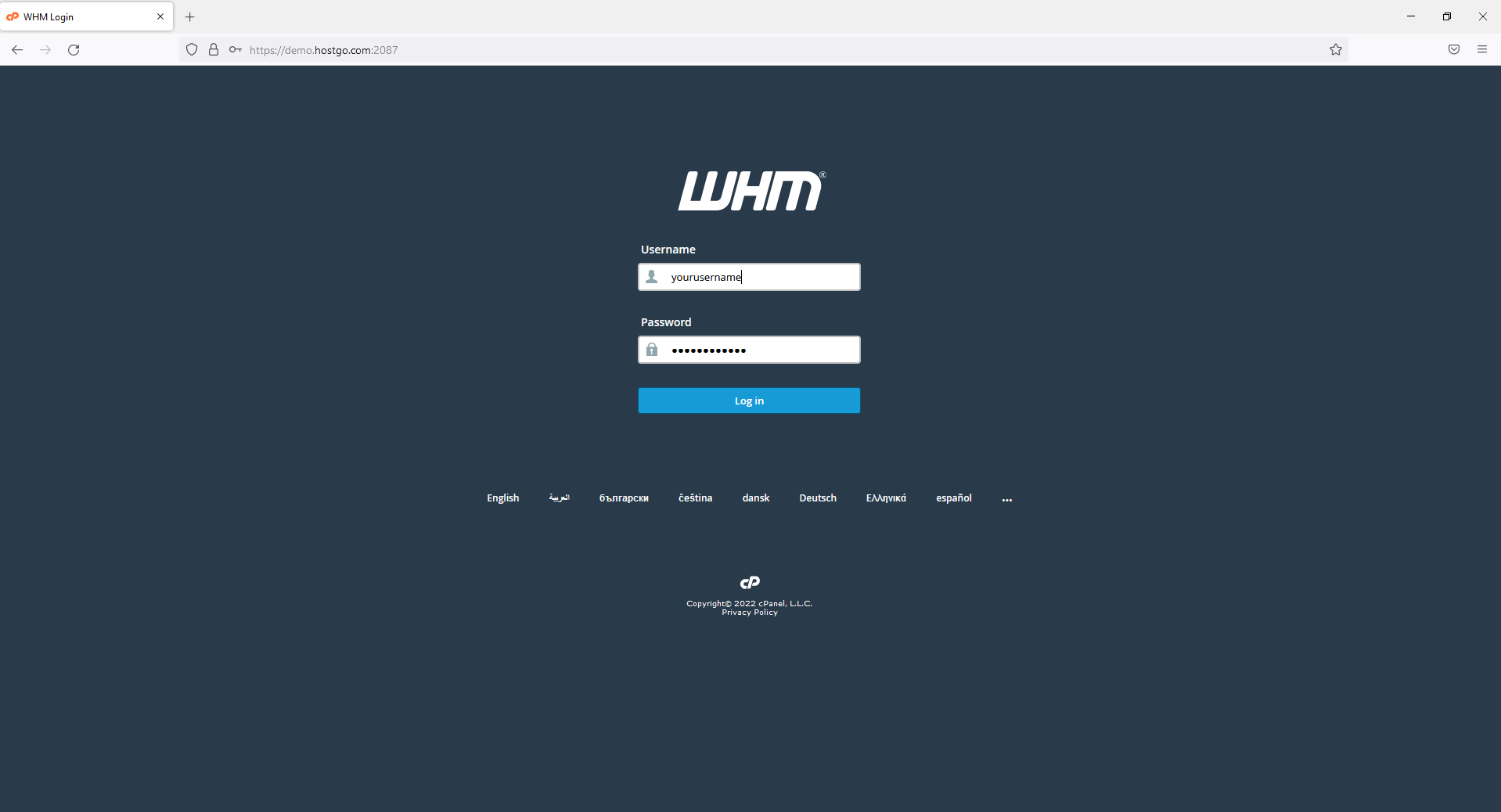
On the left hand side search tools type in create a new account
Click on the create a new account option in the search results
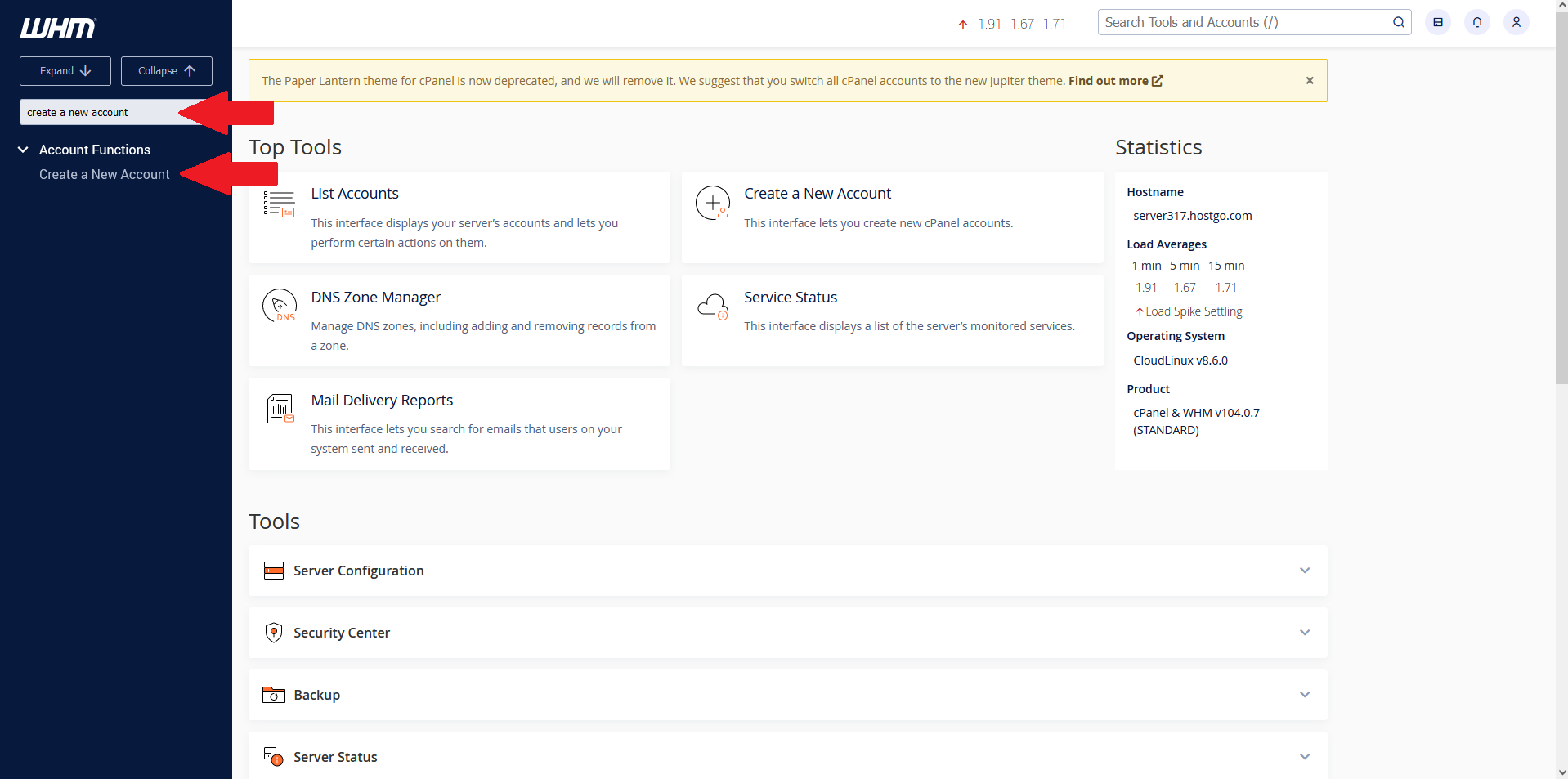
On the create a new account page you want to fill in these details
Domain: This is the new domain for the account you are creating
Username: Normally this is the first 8 characters of your domain but does not have to be. It just has to be unique to the server.
Password: This is the new account password
Re-type Password: Please type same password as line above
Email: This is the email address to get notifications at if anything is happening on the account. Example would be low on disk space.
Choose a Package: You can choose one of our premade packages or custom make your own. GoStarter is our basic plan for reference.
The rest of the settings you can use default but here is what they do
CGI Access: Allows the account to run cgi scripts
Locale: Sets the language for the account
Enable Apache SpamAssassin: Enables cPanel default SpamFilter
Enable Spam Box: Gives the user the ability to enable/control spambox. This just give them the option to use it but it is not enabled on any email accounts by default
Mail Routing Settings: This tells the server if the emails are going to be sent to the server or somewhere else like Gsuite/O365
DNS Settings: you will want to use the default settings for this.
Click Create
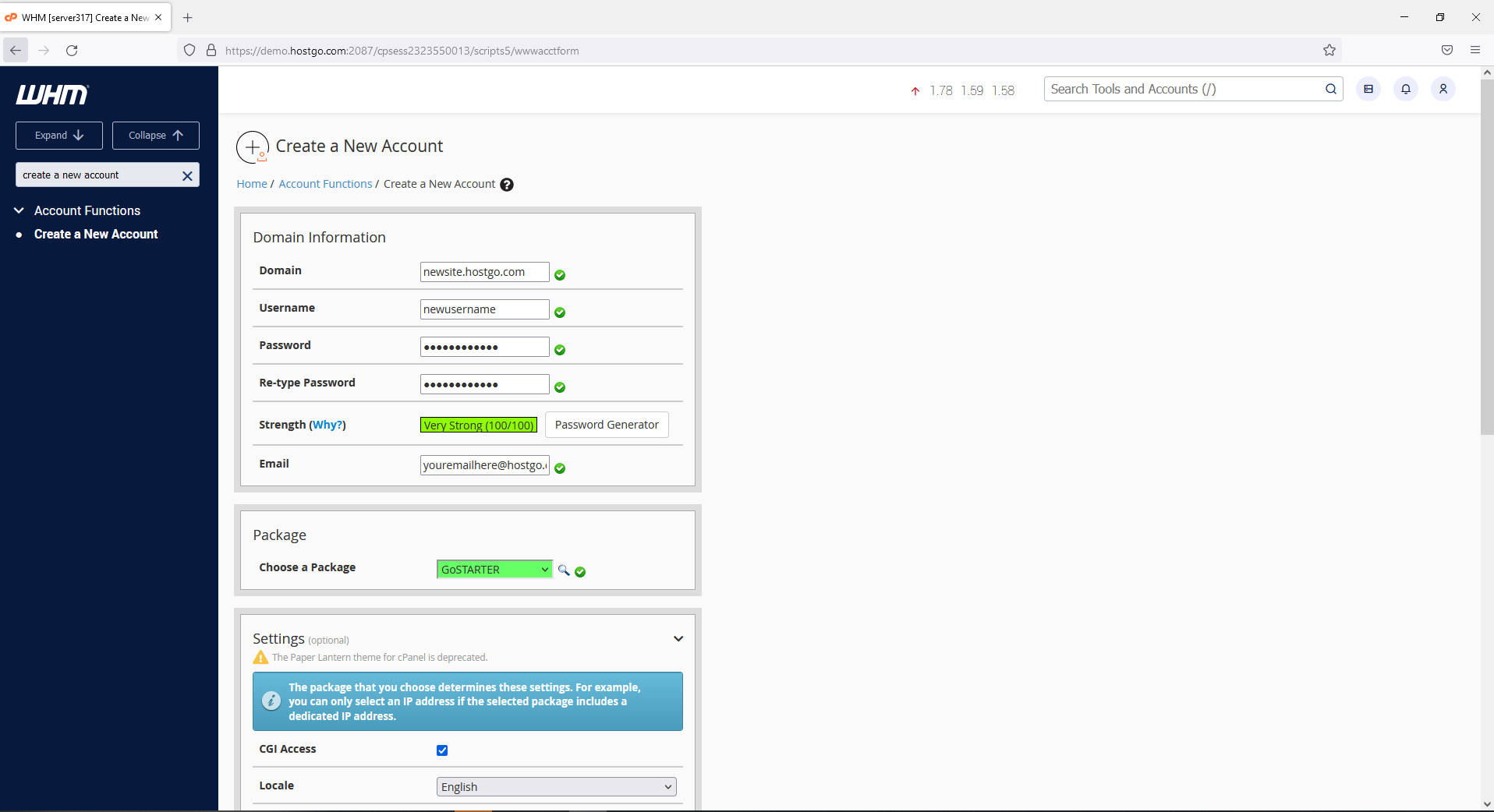
This will create the account in cPanel. It will also give you all the details for the on the screen including IP address and login information.
If you want to log into the account right away you can click on the Go to cPanel button in the top right of this window.
You should also now see the account if you list your accounts in the WHM menu.

