How to setup office 365 email in Outlook
Click in the search box for Windows in the bottom left corner and type in Outlook
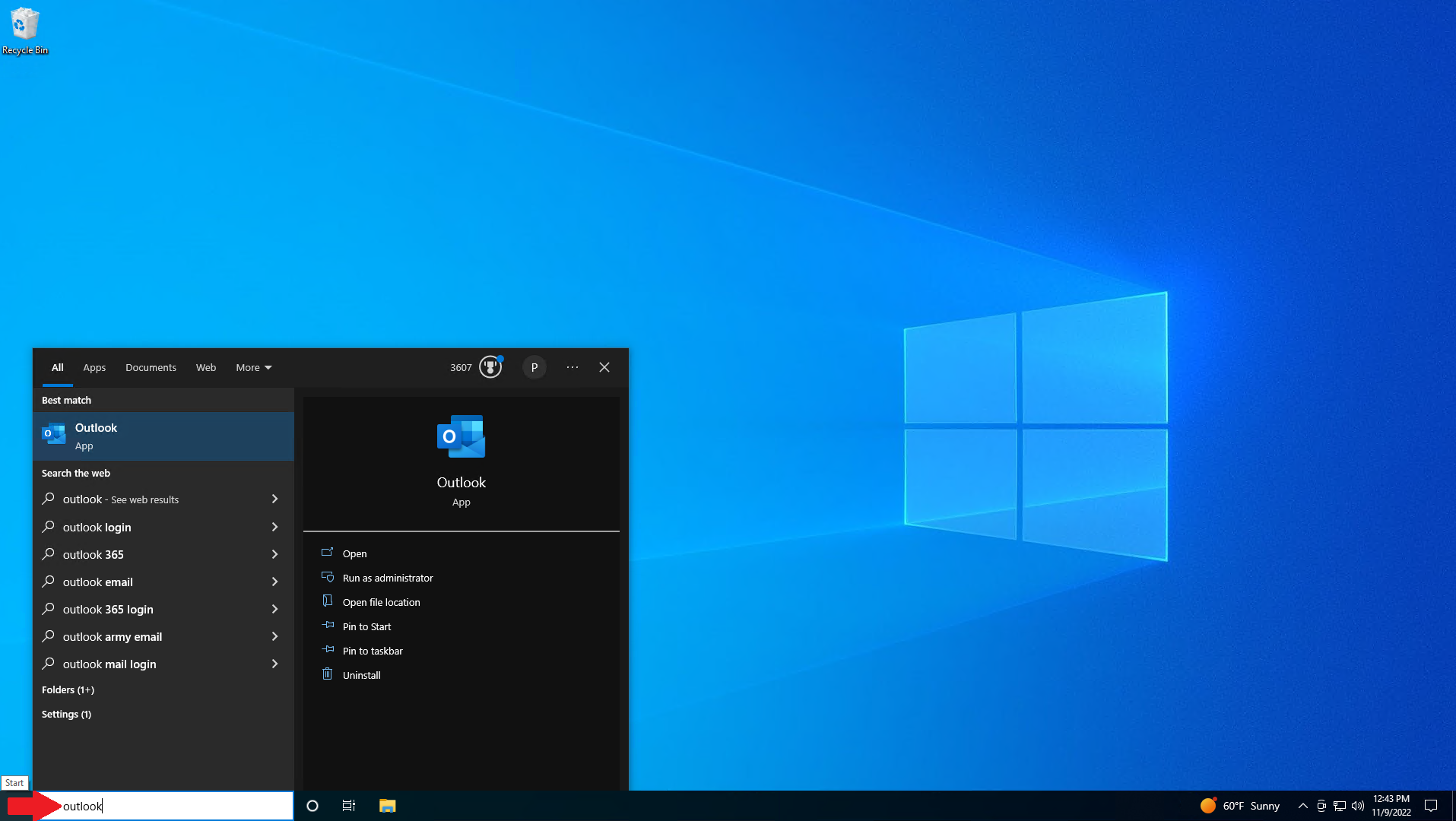
Click on Outlook in the search results above
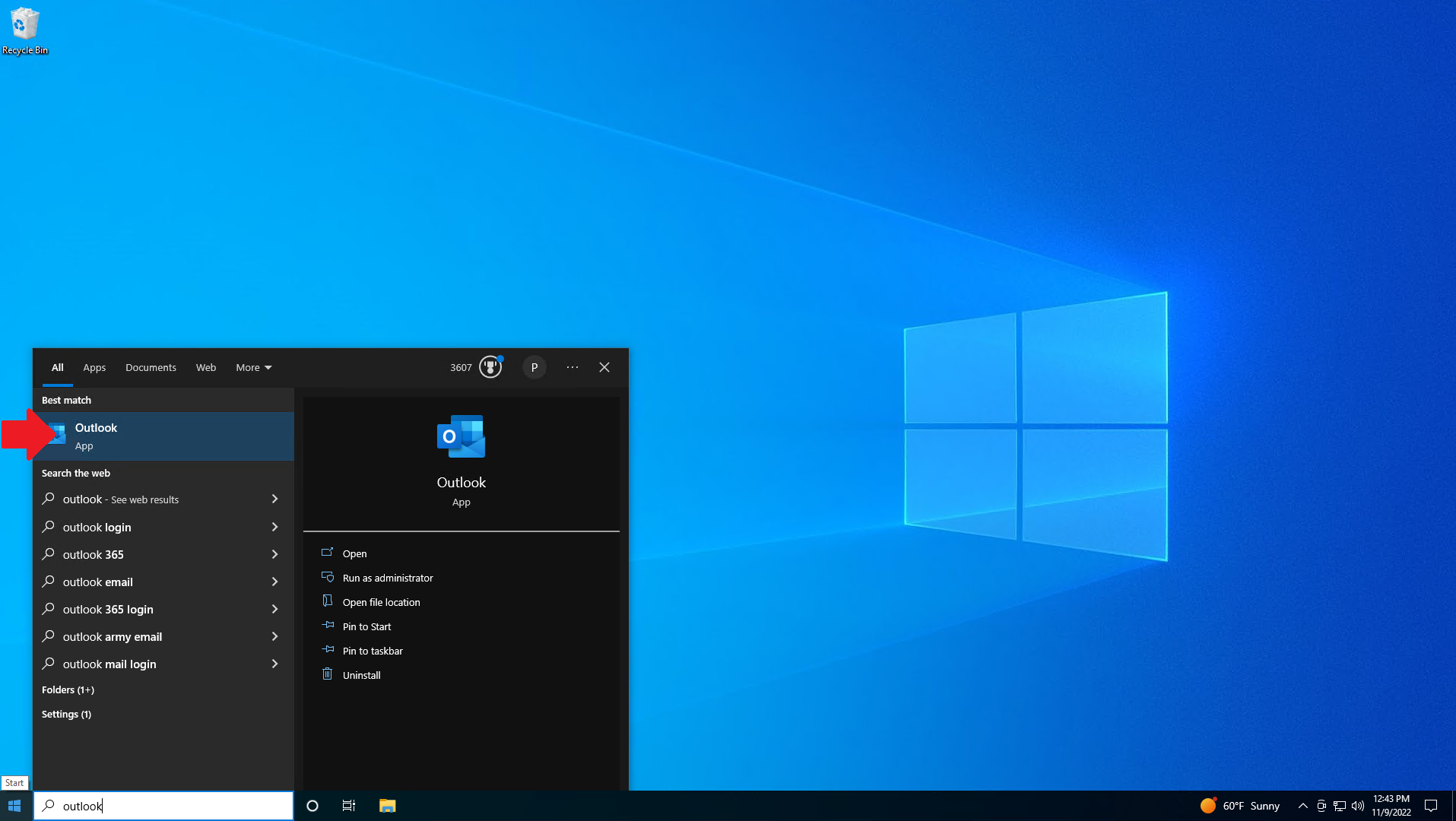
Outlook should come up and say searching for an account
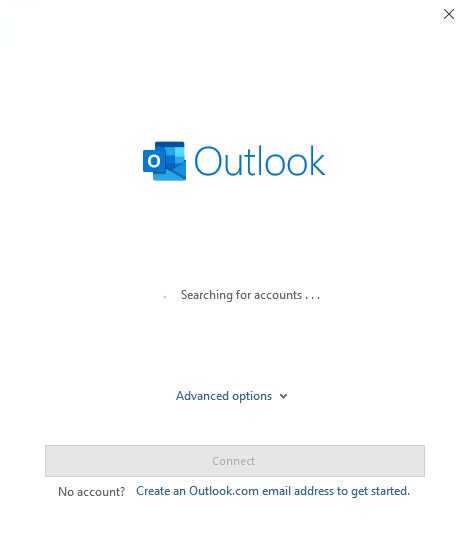
Once this is completed it will ask you for your email address. Type in your Office 365 email address and click Connect
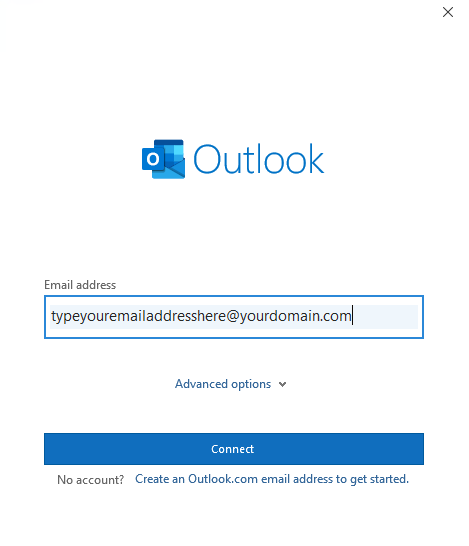
It will then ask you for your password. Please type in your Office 365 password and click Sign in
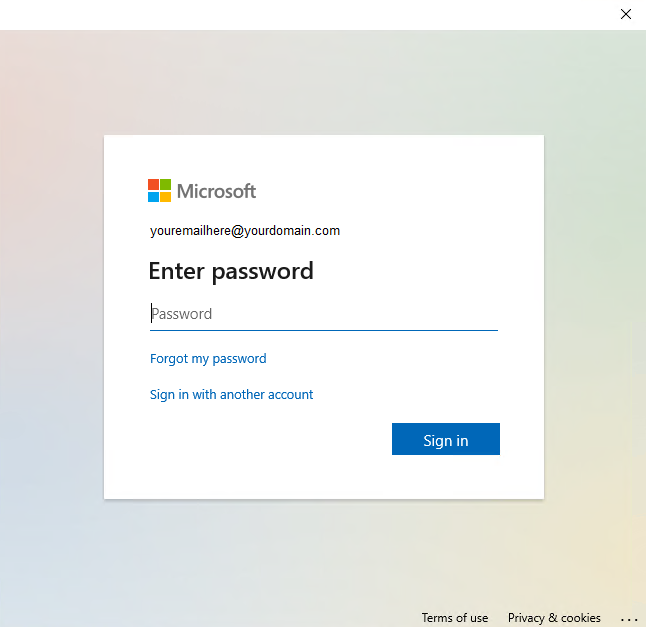
Click OK to Stay signed in to all your apps
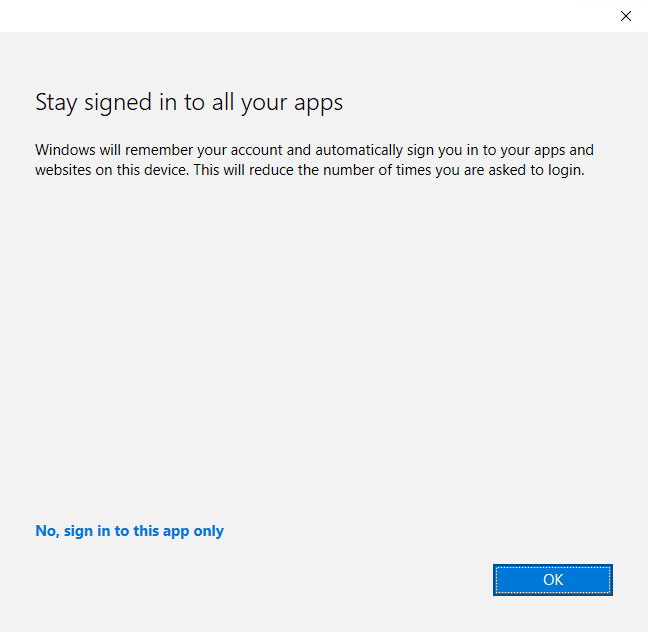
Click Done
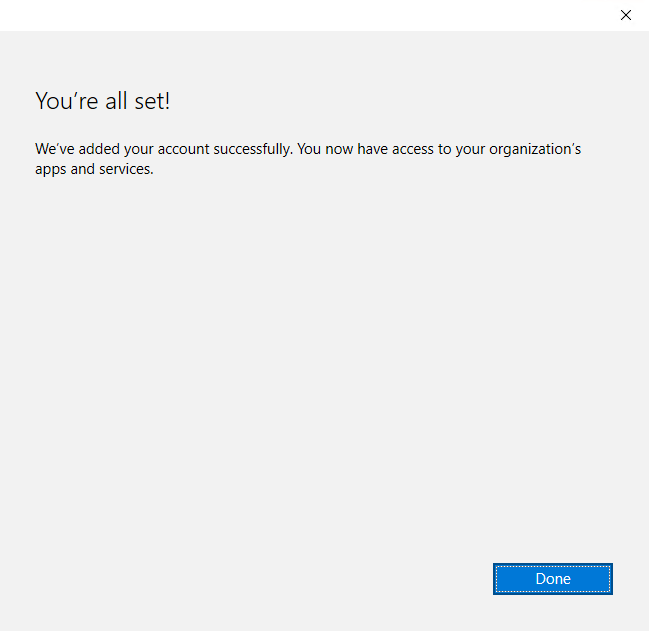
Click Done again and outlook should open with your email.

