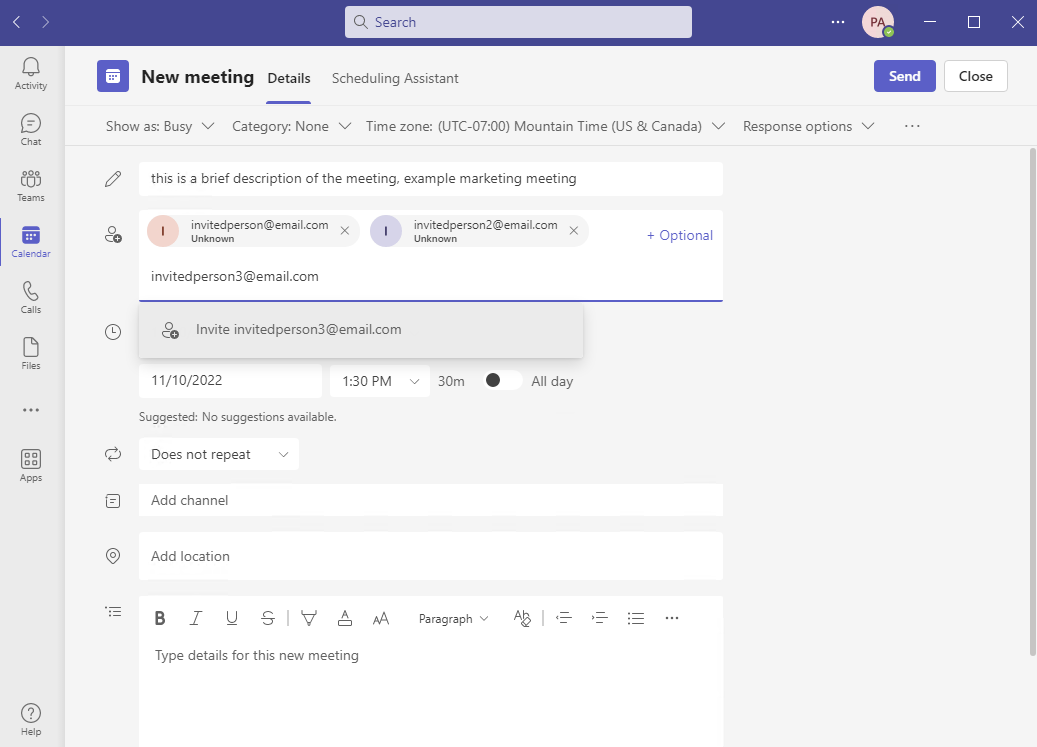Open your teams app and click on Calendar on the left
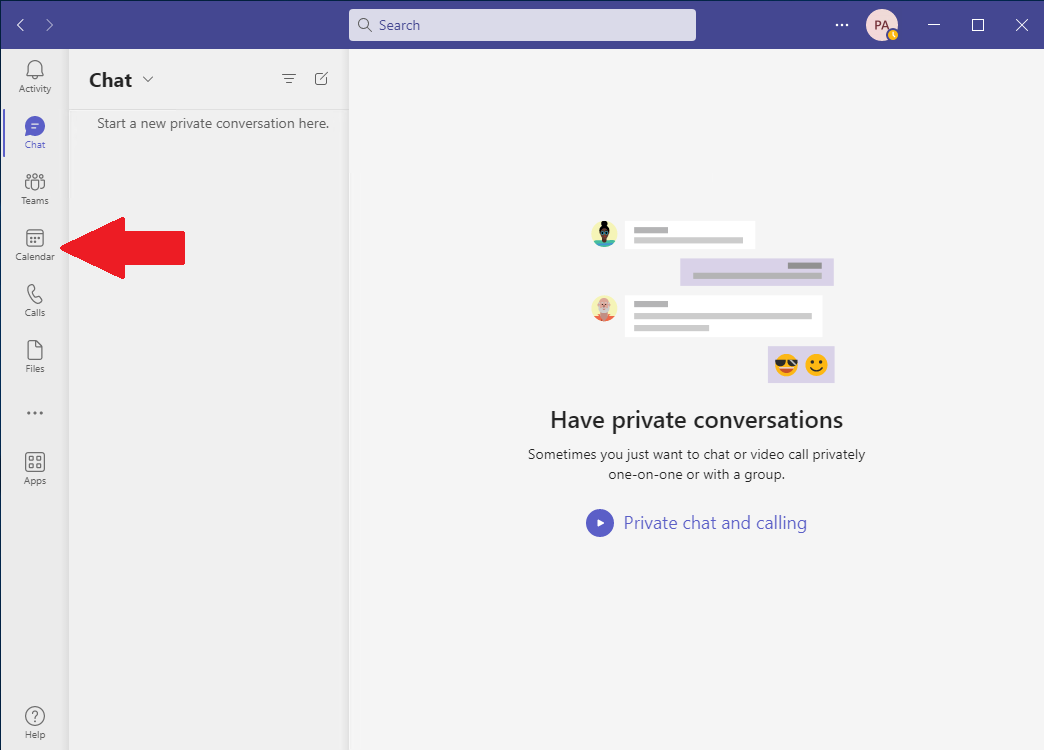
Click on New meeting in the top right
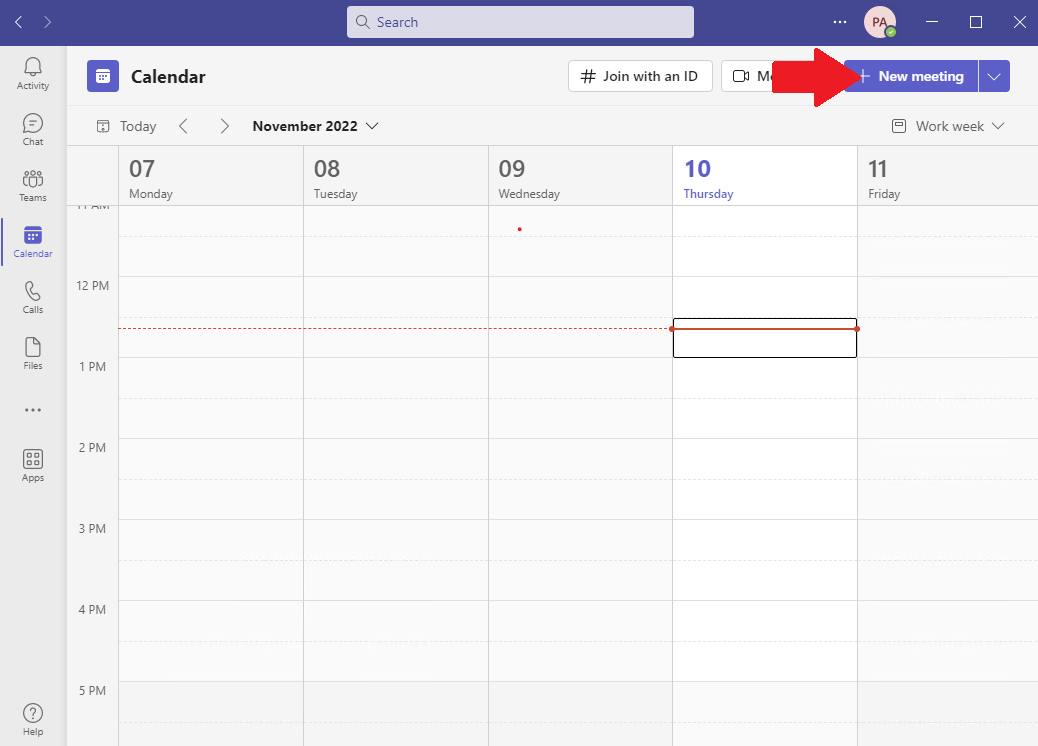
Fill in the blanks for the meeting
For inviting people you can type in their email address and when teams realizes they are not part of your organization it will bring a drop down option to invite that email address. This will then send them an email with the details of the meeting. You can invite more then one. Just click on the invite for the first one and then start typing the second email address and do the same thing for inviting.
Click send once everything is setup correctly