First we need to log into WHM on the server.
URL: yourdomain.com/whm
Username: whm username
Password: server password
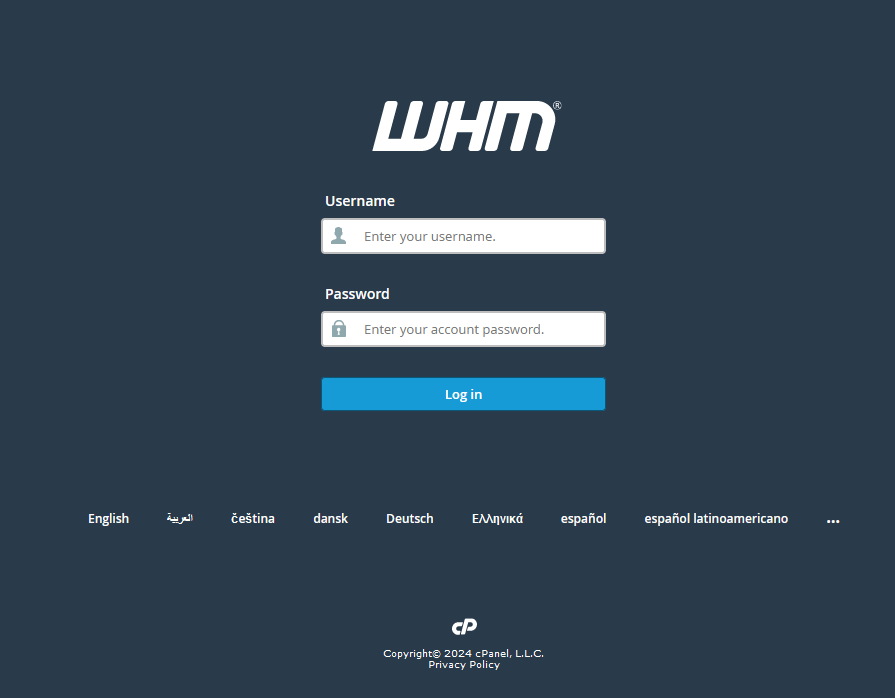
Once logged in you should see a search tools option on the left
Type in ImunifyAV
Click on ImunifyAV in the search results
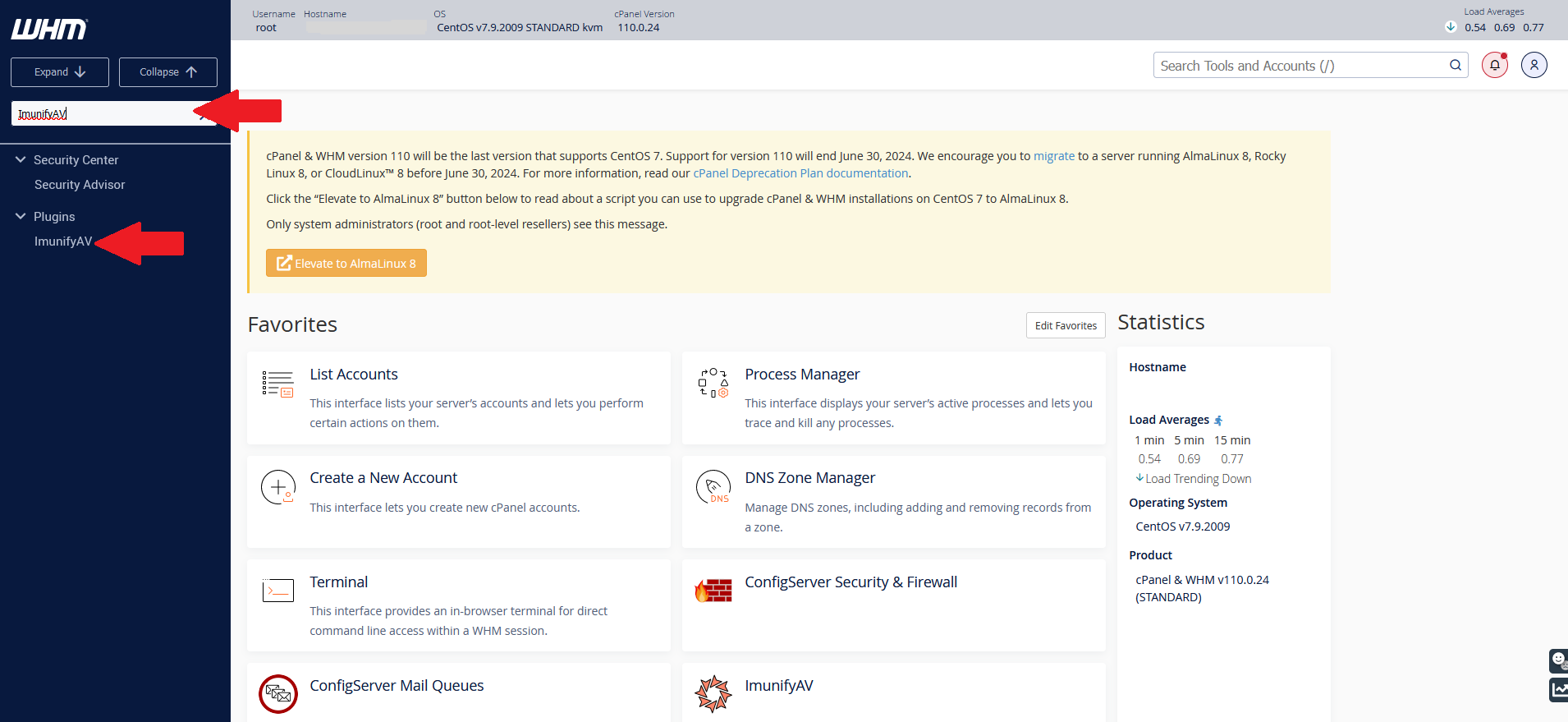
Here you will see scan results from the servers last scan for infected files
To get an updated scan you can click on Scan all and this will start a new scan across all sites on the server. If you want to do a single site you can search for just that site and click on the scan action to the right of that domain name.
To see results of scan you can click on the graph bar to the right of the domain you want to look at.
This will show you all the files that are hacked on the account
There is a paid upgrade for imunifyav to auto clean. Otherwise these files will need to be looked at one at a time by hand.

