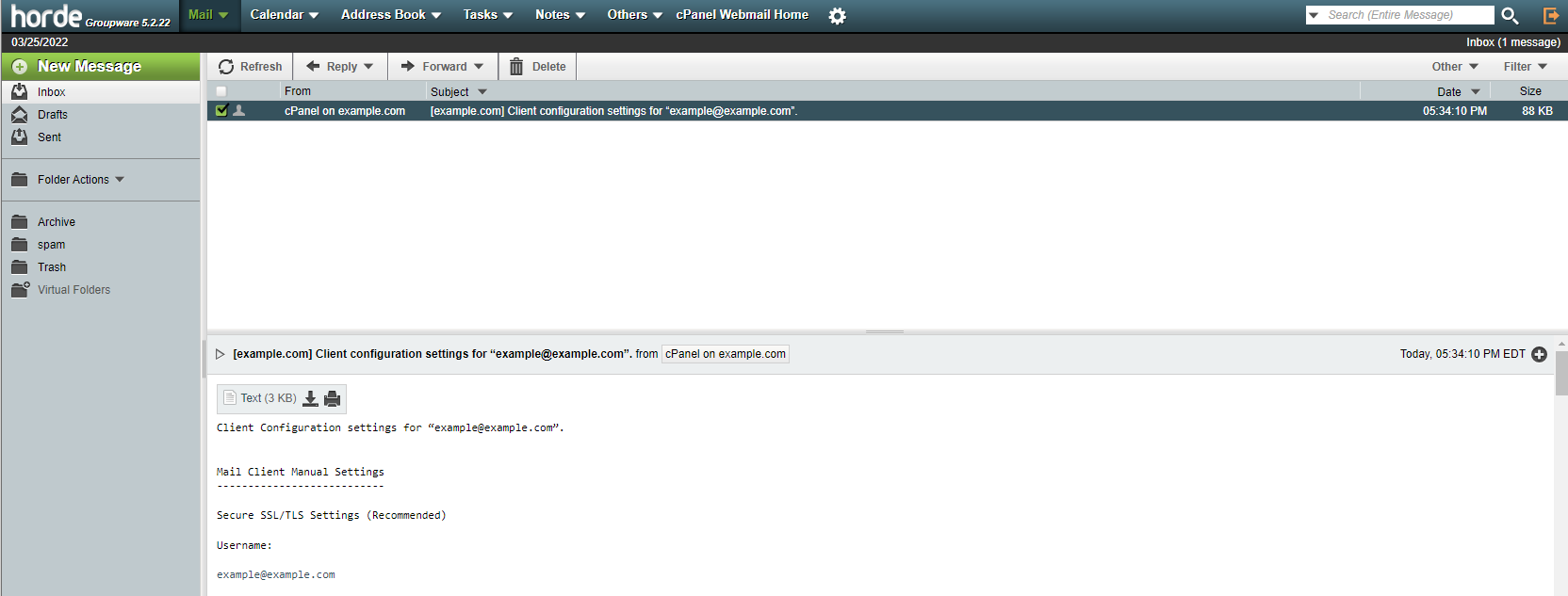You can send and receive email using a web browser through the webmail interface. The webmail interface can be accessed by logging into http://www.yourdomain.com/webmail (make sure to replace "yourdomain.com" with your domain name)
You should then see the following screen, and will need to enter your email address and password:
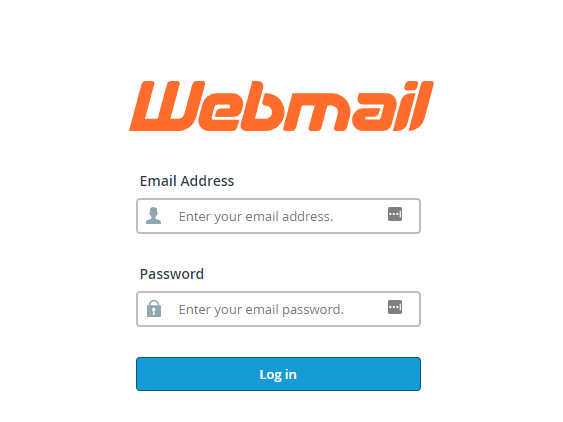
The first time you login you will see the following page where you will get to choose the interface, Roundcube or Horde. This is primarily a cosmetic difference, try both and once you decide on which you prefer you can check the "Open my inbox when I login" box to skip this screen moving forward:
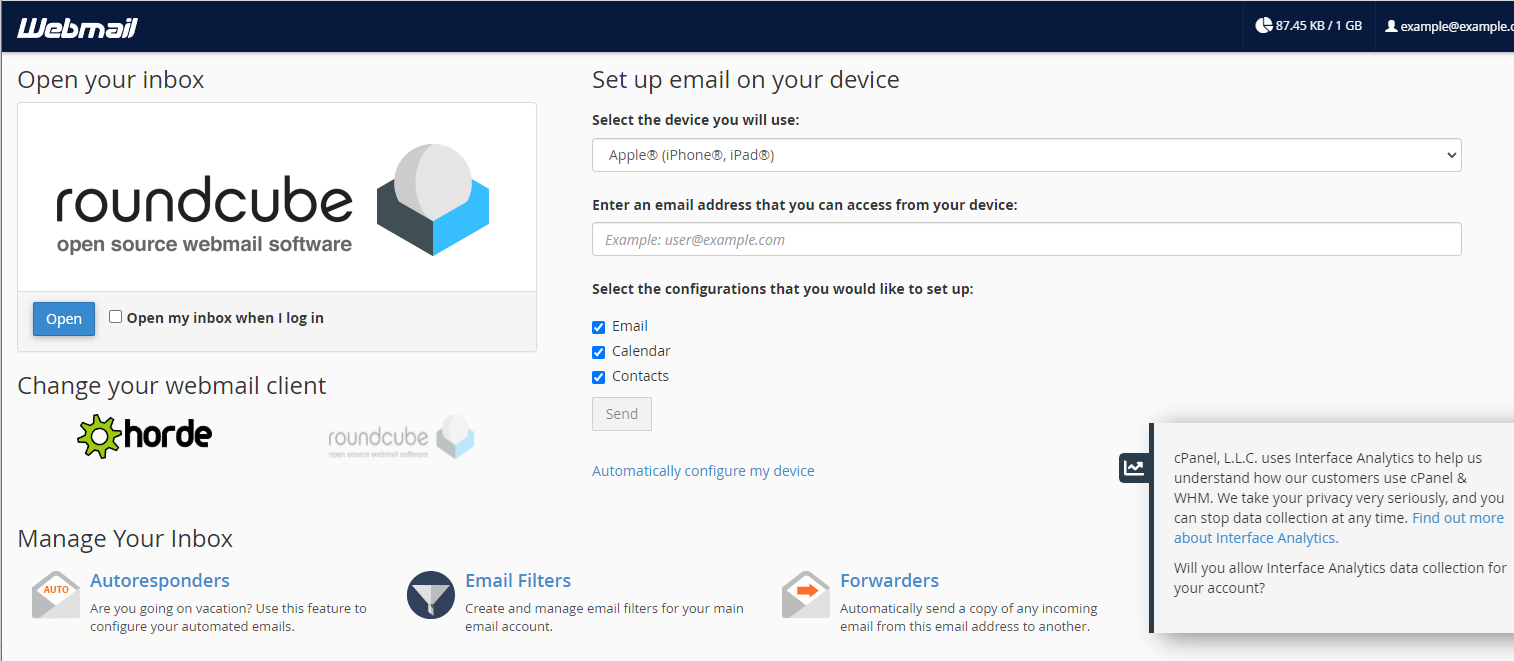
Example of Roundcube interface:
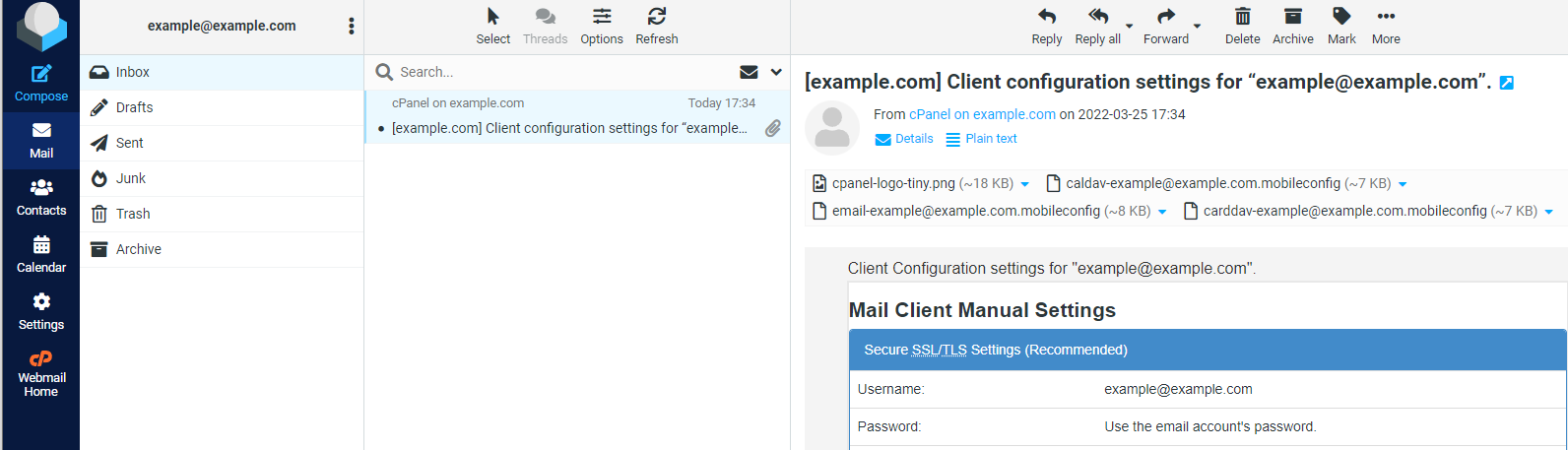
Example of Horde interface: